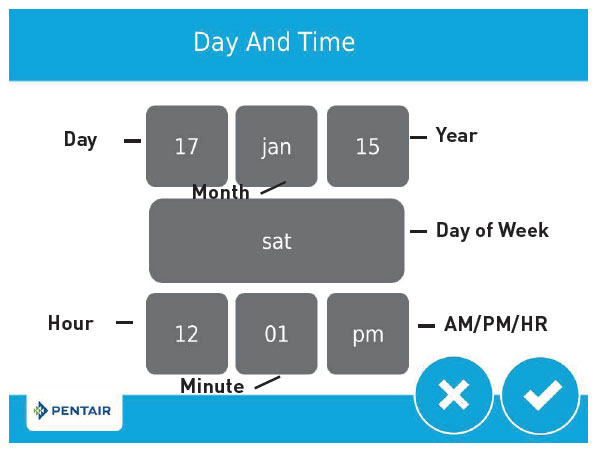Time Programm
Atlantis with 5810 head
After pressing the Home screen, the Day and Time button will be flashing, indicating that the day of the week and time need to be set. If the date and time are incorrect, press the Day and Time button to update to the correct day and time.
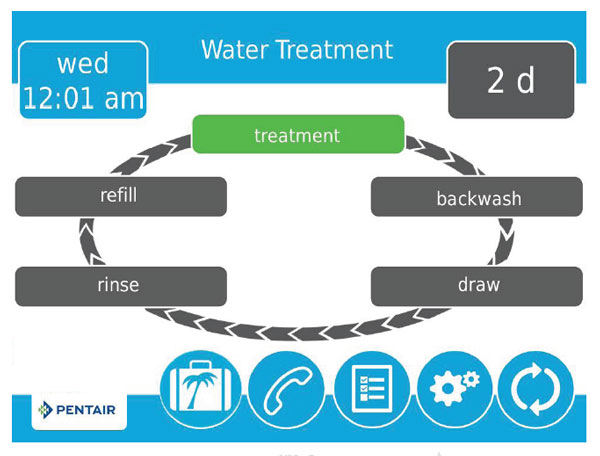
Press the Day of Week, Hour, Minute, and AM/PM/HR buttons to adjust the values to the correct day of week and time. Setting the value of the AM/PM/HR button to HR changes the display to a 24 hour clock. Press the Day, Month, and Year buttons to adjust the values to the correct date. Press the Check button when finished to return to the Home screen. Press the Close Button to return to the Home screen without saving.